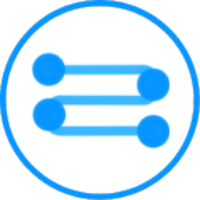 Documentation - Advanced Issue History
Documentation - Advanced Issue History
Advanced Issue History allows you to get a simple and clear view of issue changes.
The app enables a new tab called ‘Advanced activity’ in the Activity section of the Issue view.
You can filter the data displayed by selecting the desired fields in the field selector at the top of the tab.
The filter can be saved at two different scopes:
For this project: the filter will be loaded automatically each time you access an issue belonging to the current project
For all projects: the filter will be loaded automatically whenever you access any issue in your Jira instance, except those issues belonging to projects with a specific filter

Changes:
For each change, the following information is displayed:
Date and Time.
Author avatar. If you hover your mouse over it, you'll be able to see detailed information, even access their profile.
Fields: Name and current value.

Video demo:
For a visual demonstration of how Advanced Issue History works, please watch our video demo here:
Need assistance?
If you have any questions or face challenges regarding installation, configuration, or usage of Who Deleted My Issues?, our technical support team is here to assist you.
Additionally, you can explore the vibrant Atlassian Community, where users share their experiences and insights about using this application. Together, we're building a world of knowledge and solutions.
Ready to get a clear overview of Jira's issue changes?
Give DnD Workflow Toolsa try! Visit the Atlassian Marketplace to enhance your Jira experience today!